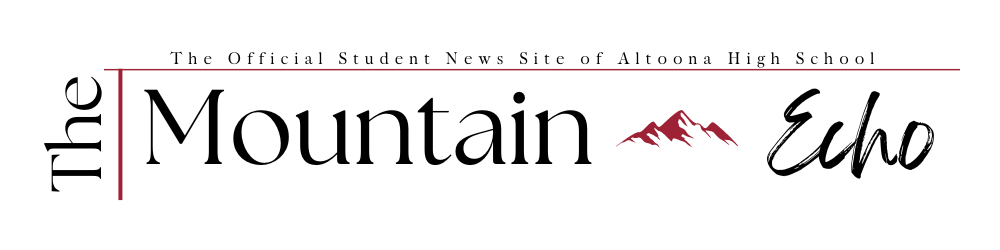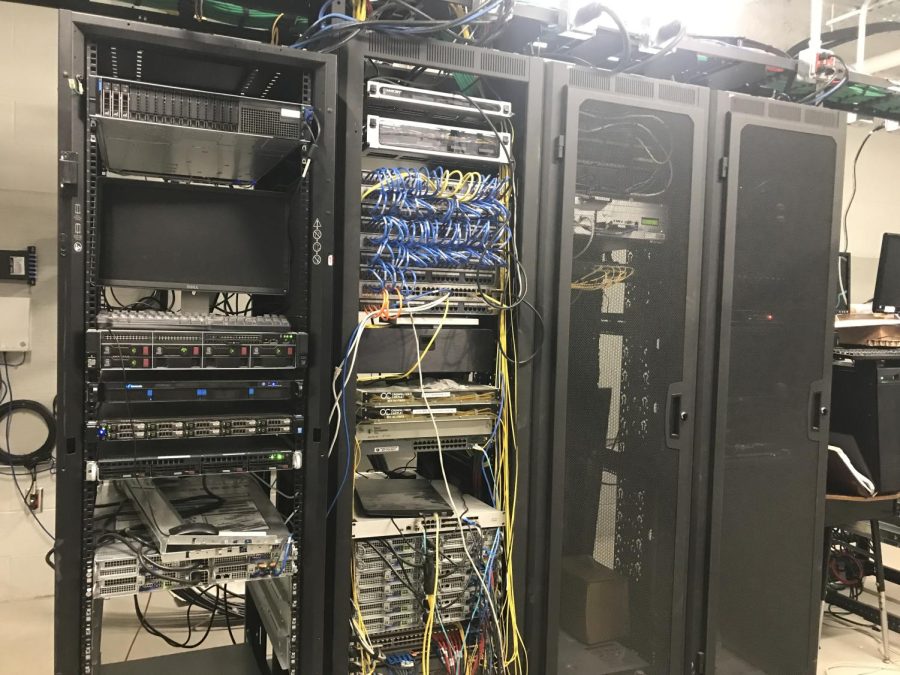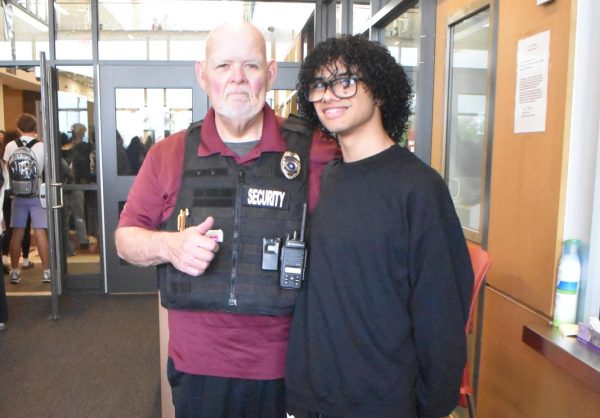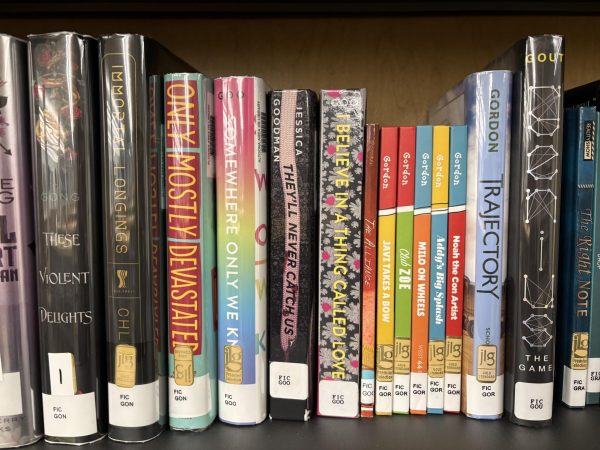Behind the scenes: what happens in the basement?
Since the beginning of the year, all technology personnel have been working out of small offices in the Greater Altoona Career and Technology Center. Finally, the technology personnel can move into the basement and other offices near the administrative building and the old cop building.
“The department was all located in the same place so that was a good thing, and that it was easy for me and the rest of the staff to interact with each other directly. The bad part is that it was very close quarters, and we didn’t have the space we needed in order to facilitate staging of equipment and getting things prepared. We had to find a spot somewhere else in the district that we could do that because there just wasn’t room in it for me, so with the move, there’s some logical reasons for who has moved into which location. The individuals that are housed down here are the ones that either work specifically with [the] high school or work with our network and with the servers so that’s why our network administrator and our file and storage server and storage administrator are both over here because they need to be close to the actual systems,” director of the technology Bryce Cossitor said.
People who will be located in the basement are network administrators, server and storage administrators, high school technology assistants and office systems technicians. People such as Cossiter, Chuck Murry, Matt Leaper and Randy McKee will be moving into the basement offices. Many people don’t know the specific job responsibilities that they do.
“I am the director of technology. I oversee all of the technology in the Altoona Area School District whether it’s classroom technology or [the] Office and Administrative Systems Technology. I make all the decisions on purchasing and configuration, and I work with all of the administrators in the district on development of new projects that involve technology. I oversee the staff that keeps everything up and running,” Cossitor said.
Some benefits to the new basement would be things like the noise being not as much of an issue as it was before, in the old B Building sub-basement. There’s more space for the technology personnel to function and collaborate together as a team, and it’s up to date.
“There’s a lot more space for those of us that are here, before when I was like Chuck [Murry] and in charge of the high school technology I was down in the sub basement under MLTV. Nobody knew about the office for a long time until servers made too much noise,” network administrator Brian Stiver said.
Although the tech department blocks things such as Spotify, certain Youtube videos, social media and games that seem “rude” to students, there are laws made by Children’s Internet Protection Act that force schools to block websites that could come across as “harmful”. Websites like Spotify could easily become a distraction by blaring loud and inappropriate music in a classroom without headphones.
“We’re here to help their education; we’re not trying to be bullies and prevent them from having fun. We’re here to make sure that they have everything to complete their activities… we’re required by federal law to provide CIPA to block certain categories of websites,” Stiver said.
Stiver has tips on passwords and why it is important to keep changing them.
“Even though it’s a pain, don’t reuse passwords. If possible, on websites that you use, enable two factor authentication; it’s the future of what we’re going to, [because] your information is out there. All it takes is one site, if you’re reusing passwords, to get hacked and then your passwords out there in the public eye. There will be a bot that somebody has written that will try to log into different sites. That’s the other thing with two factor authentication; it may only ask once or it may ask all the time. It’s a great feature, it basically prevents somebody from across the world to be able to log into a website as you,” Stiver said.
“[I wish students would know] how expensive an endeavor having all of these Chromebooks in every single student’s hands is and how fortunate they are to have one. I’m just hoping that everyone appreciates the work and money that goes into providing the service. I think the kids know how to use the Chromebooks and what their capabilities are, it’s just the matter of understanding what goes into the behind the scenes of getting those up and running and secured so that you guys and the district are protected,” Cossitor said.

Hello! My name is Lillian, or Lily, and I'm one of the Editor in Chiefs of the Mountain Echo. I've been writing since my sophomore year for the Mountain...