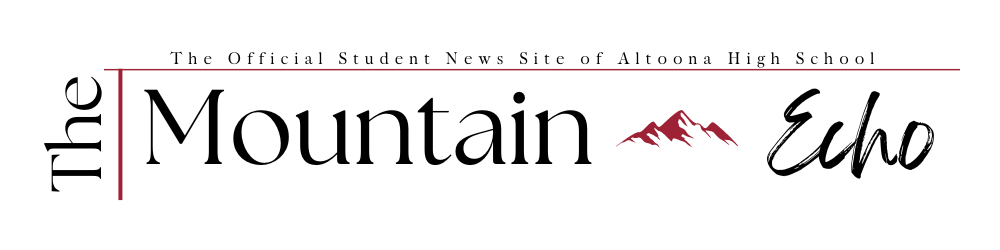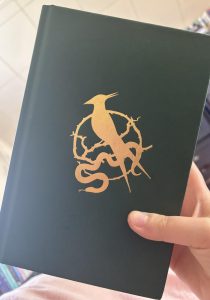Securly used to monitor students on computers
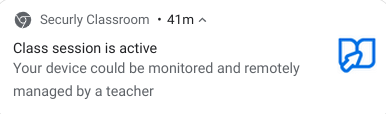
Students indicate their opinions on teachers monitoring their computer screens. Students share their thoughts on their screens being monitored.
April 6, 2022
Securly Classroom is used by teachers as a way to monitor students’ computer screens in class.
There are many times teachers use Securly to monitor students time on task including while taking tests to prevent them from cheating.
“I’m fine with taking tests with my teachers monitoring my screen. I think while taking tests they should [monitor students ‘ screens}because it would make sense in a school setting because of possibilities of cheating,” junior Gracie Crider said.
Sometimes, teachers keep Securly Classroom on after students complete and turn their work for the class.
“If a student’s work is done, then monitoring should be turned off in their free time to get other work done. We don’t necessarily have things to hide, but it’s still our own personal work to get done,” Crider said.
A number of teachers lock their students’ screens if they are monitoring them and catch them not doing their work for that class.
“Locking screens in my opinion is too far. A warning maybe, but locking our screens does not do anything besides stop us from being able to get our work done,” Crider said. “If a student’s work is done for their teacher’s class at the time, then they should be able to get other things done too. Every student has eight classes and the workload can get crazy.”
Teachers occasionally monitor students’ screens while also joining their Google documents they are working on.
“It’s not my favorite thing to have a teacher join my Google document because I, like most people, don’t do well under pressure, and the teacher’s little icon popping up usually makes me uncomfortable. It makes me feel rushed, and I like doing my work at my own pace,” Crider said.
“There are pros like making sure we are getting our work done and staying on task, and they can catch a student playing games or cheating,” freshman Anna Resig said.
Securly is not new and has been utilized even during asynchronous and synchronous education.
“Along with the cons, it takes away a student’s privacy like when emailing and making teachers think that they can’t trust their students,” Resig said.
“I think teachers should be able to monitor our screens but only when we are in that class and doing work on our Chromebooks. So if our teacher gives free time to do something on our Chromebooks, there should be no need to monitor the screens,” Resig said.
“Many times, I had a teacher leave on Securly Classroom after I leave their class. I don’t know if they just forgot to close the tab or what but most of the time when one of my teachers monitors my screen I will get a notification half way through my next class that they have stopped,” Resig said.
Teachers may monitor their students’ screens when taking tests even though the test is on lock mode.
“I don’t think that they should because the test is already locked so there is no way of looking up answers,” Resig said.