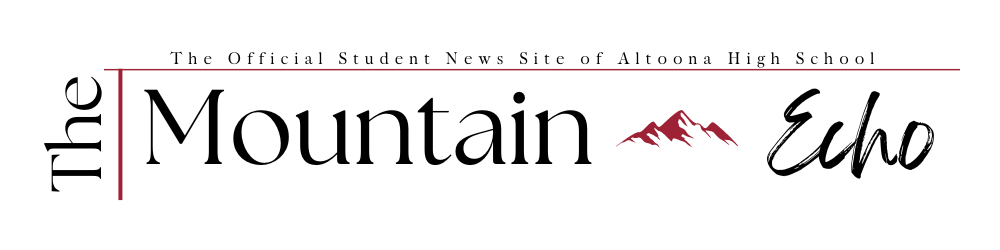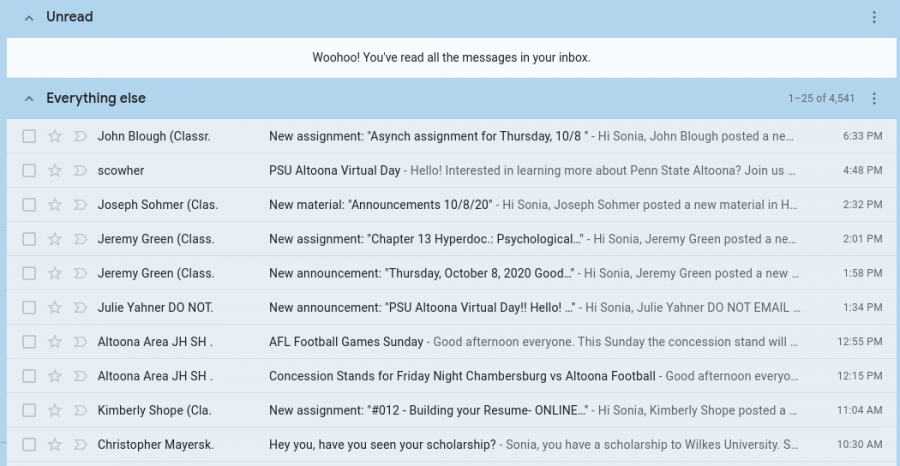Students share organizational tips
Above is an example of an email inbox that has been organized by read and unread emails. Students can also organize their inbox by the number of emails that appear on a page and which emails appear at the top of their inbox.
With the dozens of emails from Google Classroom and the countless documents that students have to create, it can be difficult to stay organized in a virtual environment. It is important that students stay organized, so they turn in assignments on time and get work done efficiently. Below, students have shared how they are staying organized on certain topics.
Although students don’t receive nearly the number of emails teachers do, it can still be difficult for them to keep up with the copious amounts of emails they do receive. In order to keep the number of emails under control, students should be checking their school district emails multiple times a day.
“The hard thing isn’t the amount of emails I receive, it’s just difficult to separate the important emails from the unimportant ones,” senior Makayla Murphy said.
One way other students are doing this is by configuring their inbox to their preferences.
“I would highly recommend separating your email inbox to unread and read. It makes everything so much easier to find,” senior Alex Thaler said.
Students should check the settings tab on their email to change the layout to their preferences.
Along with emails from Google Classroom and others, many students receive emails from colleges that can clog their inbox.
“At first I was just deleting them, then I started unsubscribing from them, and now I mark any emails from colleges as spam which has basically stopped the problem,” Thaler said.
Another source of clutter can be a student’s Google Drive. If a student hasn’t been previously organizing his or her Google Drive, starting now can be a daunting task; however organizing a Google Drive is actually very easy.
“I like to organize all my docs and slides into folders based on classes and grade level. Then when I’m done with the class I put it into one large folder that has all the classes I’ve ever taken and their corresponding documents. Sometimes if I have a lot of documents for one class, like English, I’ll make some sub folders within the main folder,” junior Andi McAleer said.
Students should organize their drive and folders in a way that makes sense to them because their Google Drive is for them and only them.
In a completely virtual environment, sitting at a computer for several hours a day is difficult for anybody.
“After a while, I get tired of sitting and staring at my computer, so I take breaks throughout the day to look at something else and stretch,” McAleer said.
Some students circumvent this issue by not doing everything online.
“I use a physical planner and take my notes in an actual notebook instead of using something online. Anything that I can easily do physically I do. Sitting at my Chromebook all day is tiring, and it’s nice to have some stuff that isn’t online,” Murphy said.
A proper workspace is also important to productivity.
“I try to keep my desk clear and free of distractions. I always keep some paper and pencil handy in case I need it. I also try to not do schoolwork in bed, but sometimes I’m too tired to get out of bed,” McAleer said.
If they are able to, students should try to find a quiet area for school that is free of distractions.
Organization is important as students are able to increase their productivity and turn work in on time. Organization also allows students to have more open communication between themselves and their teachers which is especially important in a virtual classroom.

Hey there stranger! My name is Sonia Yost, and this will be my third year writing for the newspaper. Last year I was an associate editor, and I'm thrilled...